Maintain Fund/Pool Values
Maintain Fund/Pool Values provides the means to view, edit, add, or delete financial information related to the gift annuity pools defined under Setup > Organization. If your organization has licensed GiftWrap's Pooled Fund Administration, you also can use Maintain Fund/Pool Values to maintain financial information related to the pooled income funds defined under Setup > Pooled Income Fund.
Annuity pool information is used by the CashTrac CGA Market Values function in its calculations when adjusting market values to match a specified target amount. The values you maintain for a specific gift annuity pool and date populate default values in the CashTrac CGA Market Values screen when you run it for that same gift annuity pool and CashTrac Period end date.
For Pooled Fund Administration module clients, the pooled income fund information stored here is used by the Annual Report and Yearly Rate of Return Report functions.
Rather than enter fund/pool values manually, you can import the necessary fund values from a file using Utilities > Import Fund/Pool Values.
Values that can be stored for a specific pooled income fund:
-
market value
-
income
-
fees/expenses
Values that can be stored for a specific gift annuity pool:
-
market value
-
interest/dividends
-
gain/loss
-
fees/expenses
To add values for a gift annuity pool or a pooled income fund:
1. Click Actions > Maintain Fund/Pool Values.
2. Choose the organization and gift type for which you want to add financial information, and then click OK.
3. Click ![]() .
.
4. Enter the financial information.
5 .Click ![]() .
.
6. Click ![]() .
.
7. Repeat steps 3-6 for each piece of financial information you wish to store for the specific gift annuity pool or a pooled income fund.
To view, edit, or delete values for a gift annuity pool or a pooled income fund:
1. Click Actions > Maintain Fund/Pool Values.
2. Choose the organization and gift type for which you want to add financial information, and then click OK.
3. Double-click the row in the grid for the fund/pool value you want to view, edit, or delete.
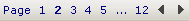 to cycle through the records found in your search, in sort order.
to cycle through the records found in your search, in sort order.4. To edit, change the values as desired, and then click ![]() .
.
5. To delete, click ![]() , and then click Yes to confirm the deletion.
, and then click Yes to confirm the deletion.
6. Click ![]() .
.
7. Repeat steps 3-6 for each piece of financial information you wish to view, edit, or delete for the specific gift annuity pool or a pooled income fund.
To view the Fund/Pool Values summary:
1. Click Actions > Maintain Fund/Pool Values.
2. Choose the organization and gift type for which you want to add financial information, and then click OK.
3. Click ![]() .
.
4. Do the following, as needed:
5. Click  on the report page to close the report.
on the report page to close the report.