Custom State Reserve Mortality Table
The Custom State Reserve Mortality Table function allows you to set up your own custom table of mortality tables for use in calculating gift annuity reserves. For each state that requires reporting of reserves, this table stores the mortality table that should be used to compute reserves and the gift date range to which the table applies.
GiftWrap uses the information in this table to compute reserves when you choose Compliance > Gift Annuity Reserves - Custom Method and choose Use Custom Tables Based on State and Gift Date.
The Custom State Reserve Mortality Table is set up initially with data that matches exactly the data stored in the Standard State Reserve Mortality Table.
To report the current information stored on custom state reserve mortality tables
1. Click Setup > Custom State Reserve Mortality Table in the Menu Bar.
2. Click ![]()
Do the following, as needed:
3. Click ![]() to close the report.
to close the report.
To view or modify the information stored in a specific row of the custom state reserve mortality table
1. Click Setup > Custom State Reserve Mortality Table in the Menu Bar.
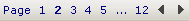 to cycle through the records in sort order.
to cycle through the records in sort order.2. Double-click the row in the grid whose information you want to review or modify.
Enter or edit information in the Custom State Reserve Mortality Table page as desired. There is help available on each field.
3. Click ![]() to save your changes.
to save your changes.
4. Click ![]() to close the Custom State Reserve Mortality Table page.
to close the Custom State Reserve Mortality Table page.
To delete a specific row of mortality table information
1. Click Setup > Custom State Reserve Mortality Table in the Menu Bar.
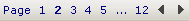 to cycle through the records in sort order.
to cycle through the records in sort order.2. Double-click the row of information in the grid that you want to delete.
3. Click ![]() .
.
4. Click Yes to confirm deletion of the custom state reserve mortality table row.
To add a row to the custom state reserve mortality table
1. Click Setup > Custom State Reserve Mortality Table in the Menu Bar.
2. Click ![]() .
.
3. Enter the information for the new row. There is help available on each field.
4. Click ![]() when done.
when done.
5. Click ![]() to close the Custom State Reserve Mortality Table page.
to close the Custom State Reserve Mortality Table page.
Notes:
-
The date ranges within a state must not overlap and should not contain gaps. The Ending Gift Date of one range should precede by one day the Starting Gift Date of the next range for the state. For example, if a gift date range for New Jersey is 1/1/1995 to 12/31/2000, the Ending Gift Date of the preceding range should be 12/31/1994 and the Starting Gift Date of the succeeding range should be 1/1/2001.
-
If you wish to change the gift date range for a row and the new date range will create an overlap in date ranges with another row for the same state, you will need to delete the row with which the overlap will exist, then recreate the row with a revised date range that won't cause an overlap, then add the new row.
-
By convention, the earliest Starting Gift Date allowed is 1/1/1900 and the latest Ending Gift Date allowed is 12/31/9999. No gift dates should ever fall outside this range.
-
In recent years, most states that require the maintenance of an annuity reserve have adopted use of the Annuity 2000 table for computing the reserve for gifts made on or after a certain date. See the Mortality Tables section of the Gift Annuity Reserves - Calculations Explained topic for the current list of states and effective dates.