Year End Update Adjustments Explained
The Year End Update routine updates the data of a specific organization into the next year. Its major function is to create new payment rows for active beneficiaries (Bene-As and Donor/Bene-As) where appropriate.
Year End Update also increments the organization year so that payments assigned to new gifts to the organization are given payment dates in the new year. It also changes the gift status of remainder trusts from Current to Finished under certain circumstances and records an Account Closed Date for these trusts.
The details of what Year End Update does are laid out below. For purposes of the discussion,
-
current year = the year Year End Update is updating from
-
update year = the year Year End Update is updating to
-
Bene-A = an active beneficiary (includes Bene-A and Donor/Bene-A associations)
-
YEU = Year End Update
-
a payment row contains all of the information on a specific payment to a specific Bene-A
-
The Term Type field is in the Details tab of the Gift Information page. The abbreviations used in this field are:
O or blank = lives only
T = fixed term of years
S = shorter of lives and a fixed term of years
L = longer of lives and a fixed term of years
X = lives, then shorter of additional lives and a fixed term of years
Adjustments made by Year End Update
-
If the beneficiary is not a Bene-A or is a dead Bene-A, YEU does nothing regardless of gift type.
-
If no payment rows exist for the current year, YEU does nothing regardless of gift type.
-
For the following gift types, YEU does nothing:
Bequest (BEQ)
Charitable lead annuity trust (CLAT)
Charitable lead unitrust (CLUT
Outright gift (OUT)
Retained life estate (RLE)
-
For all remaining gift types, YEU does the following for each living Bene-A where payment rows exist for the current year. See the end of this topic for instructions on how to review payment rows for a specific Bene-A and gift.
Charitable gift annuity (CGA)
If the payment rows and tax tier information for the current year represent a full year's worth of payments, YEU copies all payment row information for the current year into the update year. YEU computes withheld amounts for payment rows in the update year based on the withheld amount entered in the corresponding tax tier for the update year.
If the payment rows and tax tier information for the current year represent a first partial year's worth of payments, YEU computes payment amounts and withheld amounts for the update year based on the amounts entered in the corresponding tax tier for the update year.
Deferred gift annuity
A deferred gift annuity is treated just like an immediate payment gift annuity. While its payments are in deferral, YEU creates no new payments in the update year. When YEU updates the gift's payment rows from its first year of payments to the next year, YEU treats the deferred annuity as if it were an immediate payment gift annuity that is being updated out of its first partial year. In subsequent years, YEU simply duplicates the deferred annuity's payments as it would an immediate payment gift annuity that has made full payments throughout the current year.
Other (OTH)
YEU copies all payment information in the payment rows for the current year into payment rows for the update year.
Pooled income fund (PIF)
YEU copies the payment rows for the current year into payment rows for the update year, but resets all amounts for payment rows in the update year to $0.
Charitable remainder unitrust (CRU)
If the CRU term type is L, X, or blank, YEU creates payment rows for the same dates in the update year. In these cases, it resets amounts for payment rows in the update year that are equal to or less than the Annual Valuation Date of the CRU to the amounts found in the last payment row for the current year. It resets amounts for payment rows in the update year that are greater than this Annual Valuation Date to $0. These payment rows can be updated using Recompute Unitrust Payments once the CRU's new valuation has been recorded.
If the CRU term type is S or T and the term end date is less than 1/1/update year, YEU creates no new payment rows. If the gift status is not already Finished in this case, YEU changes the gift status to Finished and records an Account Closed Date entered by the user. If the CRU term type is S or T and the term end date is equal to or greater than 1/1/update year, YEU creates payment rows only for payments that have payment dates equal to or less than the term end date. Similar to above, YEU resets amounts for payment rows in the update year that are equal to or less than the Annual Valuation Date of the CRU to the amounts found in the last payment row for the current year. It resets amounts for payment rows in the update year that are greater than this Annual Valuation Date to $0.
Charitable remainder annuity trust (CRAT)
If the CRAT term type is L, X, or blank, YEU creates payment rows for the same dates in the update year. The amounts in the update year match those in the current year unless they are more than 12 cents different from the amounts computed using the payout % and gift amount.
If the amounts are more than 12 cents different, then YEU resets the update year payment amounts based on the payout % and gift amount. For example, a 5% CRAT funded with $100,000 should pay a single Bene-A $1,250/quarter or two Bene-As each $625/quarter. If the amounts entered for the current year's payment rows are more than $.12 off from these amounts, YEU resets them to these amounts for the update year. In this case, YEU also resets withheld amounts to match the % withheld entered for the last payment in the current year.
If the CRAT term type is S or T and the term end date is less than 1/1/update year, YEU creates no new payment rows. If the gift status is not already Finished, YEU changes the gift status to Finished and records an Account Closed Date entered by the user. If the CRAT term type is S or T and the term end date is equal to or greater than 1/1/update year, YEU creates payment rows only for payments that have payment dates equal to or less than the term end date. YEU sets payment and withheld amounts for these payments as described in the previous paragraph.
To review a Bene-A's payment rows for a specific gift:
1. Open the Person Information screen for the Bene-A. ![]() How?
How?
2. Click the Gifts/Payments tab and click the gift in the Gifts grid. This action will update the Payments grid with the payment records assigned to the gift . Click ![]() to toggle between showing all payment records and showing only payment records for the current organization year forward.
to toggle between showing all payment records and showing only payment records for the current organization year forward.
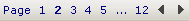 to cycle through the records in sort order.
to cycle through the records in sort order.