Person Search
You can specify a set of selection criteria to search for one or more persons or advisors, and then view their information.
1. Click Actions > Person Search on the Menu Bar.
2. Enter the Last Name and/or other criteria for finding the desired person or persons. There is help available on each field.
3. Mark the Donor or Beneficiary check box if the person is a donor or a beneficiary; mark the Advisor check box if the person is an advisor. You can also mark both check boxes.
4. Click Search.
A list of the records that meet your selection criteria will appear in the Person Search Results grid.
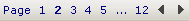 to cycle through the records found in your search, in sort order.
to cycle through the records found in your search, in sort order.5. Double-click the row in the grid that matches the person or advisor whose information you want to review or change. The Person Information page for the person or advisor will open.
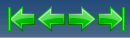 to go to the first record, the next record, the previous record, or the last record in the search list.
to go to the first record, the next record, the previous record, or the last record in the search list.6. Click ![]() to close the Person Information page and return to the Person Search list.
to close the Person Information page and return to the Person Search list.
Notes:
-
The Last Name field is not case sensitive and the % can be used as a wild card for any characters you do not know. For example, type %ngstrom if you do not know whether the person's name is Engstrom or Angstrom, or type "c%" to find all names that start with "C."