Delete payments from a Payment Snapshot
It is easy to delete one or more payments from a Payment Snapshot.
Deleting a payment from a Payment Snapshot does only that. Unlike when voiding a payment, it does not affect the information stored in the individual Payment Schedule entries that contributed to the payment.
To delete one payment from a Payment Snapshot:
1. Click Payments > Payment Snapshots / Void in the Menu Bar.
2. Enter selection criteria for the payment you want to delete. There is help available on each field.
3. Click ![]() in the Search list next to the payment you want to delete.
in the Search list next to the payment you want to delete.
4. Click ![]() .
.
5. Click Yes to confirm deletion of the payment you have marked.
To delete a selection of payments in a group from a Payment Snapshot:
1. Click Payments > Payment Snapshots / Void in the Menu Bar.
2. Enter selection criteria for the payments you want to delete. There is help available on each field.
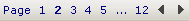 to cycle through the records found in your search, in sort order.
to cycle through the records found in your search, in sort order.3. Click ![]() next to each payment in the Search list next that you want to delete.
next to each payment in the Search list next that you want to delete.
4. Click ![]() .
.
5. Click Yes to confirm deletion of the payments you have marked.
To delete all payments in a group from a Payment Snapshot:
1. Click Payments > Payment Snapshots / Void in the Menu Bar.
2. Enter selection criteria for the group of payments you want to delete. There is help available on each field.
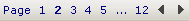 to cycle through the records found in your search, in sort order.
to cycle through the records found in your search, in sort order.3. Click ![]() .
.
4. Click Yes to confirm deletion of all of the payments in your current Search list.