Discard a Payment Snapshot
You can discard an entire Payment Snapshot. Discarding a Payment Snapshot changes the Payment Status of all payments in the Payment Snapshot from Issued to Discarded. This change allows you to maintain a record of the discarded payment run while making it easy to distinguish the discarded run from subsequent payment runs.
Discarding a Payment Snapshot also deletes the Issued Date, Issued Type, and, where relevant, Check Number from the Payment Schedule entries that contributed to each discarded payment.
Instances when you might want to discard a Payment Snapshot include payments produced in error, payments produced as a test, or when check stock misfeeds.
1. Click Payments > Payment Snapshots / Void in the Menu Bar.
2. Choose Issued in the Payment Status area and Payment Snapshot in the Include/Exclude area.
3. Enter any additional selection criteria for the Payment Snapshot you want to discard. There is help available on each field.
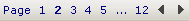 to cycle through the records found in your search, in sort order.
to cycle through the records found in your search, in sort order.4. Click ![]() .
.
5. Click Yes to confirm that you want to discard all of the payments in the Search list. Otherwise, click No.