Payment Snapshot
Every time you produce and save a run of payments (checks and/or electronic fund transfers (EFTs)) using GiftWrap's check or EFT production functions, GiftWrap saves all of the details of the payment run in a Payment Snapshot. The Payment Snapshot preserves the payment information as it was at the time the payment run was created, even if the payment or beneficiary information that determined the payments is subsequently changed. In addition, information saved in a Payment Snapshot cannot be edited. The Payment Snapshot, therefore, allows you to review with confidence at any later time the details of any payment or group of payments previously produced by GiftWrap.
1. Click Payments > Payment Snapshots / Void in the Menu Bar.
2. Click Payment Snapshot in the Include/Exclude area.
3. Enter additional selection criteria that will identify the payment or payments you wish to review. There is help available on each field.
4. Click Search.
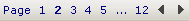 to cycle through the records found in your search, in sort order.
to cycle through the records found in your search, in sort order.5. To review the complete details of a specific payment, double-click the payment in the Payment Snapshot and Other Checks Search grid.
Notes:
· A Payment Snapshot is not created when you produce a payment upload file, even if you save the Issued Date and Issued Type of each payment. Rather, each payment file itself contains a record of the payments produced. The payment system to which the payment data was uploaded may also provide a way to review the payments it has produced.